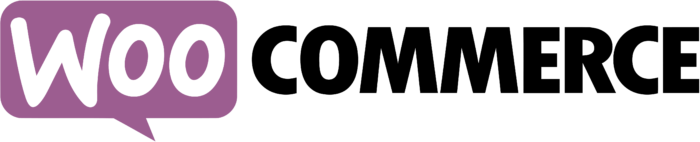The pressure to hit tight deadlines, control costs, and gain end‑to‑end visibility across logistics operations keeps rising. For fleet managers, dispatchers, and back-office teams, the challenge is familiar: scattered data across multiple systems, too much manual work, and low predictability. This is where integrating Sensatta ERP with Meu Rastreio makes a difference—connecting orders, invoices, shipping, and tracking in a single, automated, measurable flow.
In this article, you’ll learn how to maximize results with Sensatta ERP + Meu Rastreio Automated Integrations, with practical tips to cut rework, boost efficiency, and make decisions based on real operational data.
Why integrate Sensatta ERP with Meu Rastreio
- Eliminate data silos between finance/admin (ERP) and logistics (delivery orchestration and tracking).
- No duplicate typing between ERP and logistics.
- Real-time delivery status without phone calls.
- Centralized, auditable documents and events.
- Aligned fiscal and operational flows (order → shipping → transport → Proof of Delivery → invoicing).
With Meu Rastreio’s connector for Sensatta ERP, critical data flows automatically, reducing errors, accelerating the order-to-delivery cycle, and giving a 360° view of logistics performance.
Key challenges the integration solves
- Lack of visibility: difficulty seeing the real status of each delivery, impacting SLA and customer service.
- Manual rework: repeated typing of orders, invoices, and events across different systems.
- Data inconsistencies: unstandardized records and codes causing routing and billing errors.
- Low predictability: without unified data, it’s hard to measure OTIF, lead time, and cost per delivery.
- Limited scalability: manual processes don’t keep up with demand peaks.
How the integration works (technical view without the headache)
Synchronized objects and events
- Sales orders and shipping: automatic import from ERP to Meu Rastreio.
- Invoices and documents: Brazilian fiscal documents (NFe, CT-e, MDF-e) linked to deliveries.
- Master data: customers, carriers, freight tables, cost centers, branches.
- Routing and loading: volumes, weights, dimensions, and delivery time windows.
- Tracking and events: real-time status updates (in transit, attempted, delivered, returned).
- Proof of Delivery (POD): photos, digital signature, and geolocation sent back to the ERP.
- Returns and re-deliveries: events and reasons recorded and reconciled with the original order.
Integration protocols and modes
- REST API: standardized endpoints for reading/writing data.
- Webhooks: event triggers (e.g., delivery completed) to update Sensatta ERP instantly.
- EDI/spreadsheets: SFTP or structured file imports when needed.
- Logging and audit: full event trail for support and compliance.
Security and compliance
- In-transit encryption (TLS) and token/API key authentication.
- Role-based access and segregation (IT, logistics, finance).
- Auditable logs and alignment with data protection guidelines (LGPD and similar regulations).
Strategies to get the most from your integration
- Set KPIs from day one Map indicators fed by the integration and set clear targets:
- OTIF (On Time In Full)
- SLA by ZIP code/region
- Order-to-delivery lead time
- Cost per delivery and per mile
- Event rate (damage, refusals, returns)
- NPS or CSAT from recipients Configure Meu Rastreio dashboards and alerts for continuous monitoring.
- Standardize master data and codes Data quality is the foundation of good automation:
- Unify customer, SKU, and carrier codes.
- Normalize addresses and ZIP codes (avoid inconsistent abbreviations).
- Enforce standardized units of measure (weight/volume).
- Validate tax codes and fiscal integrations according to your operation.
- Automate critical business rules
- Routing based on delivery windows and vehicle constraints.
- Carrier allocation by region, SLA, and cost.
- Capacity checks and load consolidation.
- Proactive communications: SMS/WhatsApp/email at key events.
- Exception workflows: damage, consignee unavailable, credit holds.
- Build a Control Tower for exceptions Instead of monitoring 100% of deliveries manually, focus only on what’s off pattern:
- Delays and SLA risk
- Recurring critical events
- Returns and re-deliveries above normal
- Routes underperforming vs. targets Set up email or corporate chat alerts to act quickly.
- Digitize POD and accelerate invoicing With digital proof of delivery (photos, signature, geolocation), system updates happen automatically. This:
- Cuts reconciliation time
- Avoids disputes with customers
- Brings forward invoicing and receivables
- Do freight reconciliation and audits Use route data, weight/volume, and freight tables to compare invoice vs. contract:
- Identify off-table charges
- Detect re-deliveries and unagreed dwell hours
- Generate reports for carrier negotiations
- Invest in training and change management
- Train shipping, drivers, and back office.
- Create digital playbooks and checklists.
- Track user adoption and remove obstacles quickly.
Practical use cases
B2B distributor with high daily volume
- Challenge: many invoices per route, manual tracking, and delivery discrepancies.
- Strategy: integrate orders/NFe from Sensatta → Meu Rastreio; automatic routing; digital POD.
- Expected result: fewer address-related events, real-time visibility for customer service, and faster delivery closure for invoicing.
Omnichannel e-commerce
- Challenge: balancing in-house deliveries and carriers while honoring delivery promises.
- Strategy: automatic carrier allocation by SLA/cost, customer-facing tracking links, and delivery webhooks back to the ERP.
- Expected result: SLA improvement and better customer experience with proactive communications.
Manufacturer with dedicated fleet
- Challenge: complex route planning and strict receiving windows.
- Strategy: load consolidation, constraint-based routing, and an exceptions Control Tower.
- Expected result: fewer empty miles and higher predictability on time windows.
3PL operator
- Challenge: multiple clients, different business rules, and consolidated visibility.
- Strategy: account segmentation, SLA policies, and client-level reporting.
- Expected result: centralized governance and demonstrable contract performance.
Common integration mistakes (and how to avoid them)
- Trying to integrate everything at once: prioritize high-impact flows (order → shipping → POD) and evolve in sprints.
- Ignoring data quality: clean master data and validate addresses/ZIP codes before go-live.
- Not involving key areas: include logistics, tax, IT, finance, and customer service in the flow design.
- Lack of monitoring: configure health checks, logs, and alerts to keep stability after go-live.
- Leaving users for last: frontline training and support make automation real.
Metrics and BI to run day-to-day operations
- Capacity and utilization by vehicle/route
- Dock, loading, and door-to-door cycle time
- Variable costs per delivery and by region
- Heat map of events and re-deliveries
- SLA trend by carrier
- ETA forecasting based on history and delivery windows With integrated data, both tactical decisions (route adjustment) and strategic ones (carrier mix, freight policy) become faster and better informed.
Step-by-step to get started with Sensatta + Meu Rastreio
- Diagnosis and goals: align business objectives and KPIs.
- Data mapping: master data, orders, documents, and events.
- Sandbox validation: certify the integration with test data.
- Business rules: routing, carrier allocation, communications.
- UAT with key users: simulate from order to POD.
- Assisted go-live: close follow-up during the first cycles.
- Continuous operations and evolution: monitor KPIs, fine-tune rules, and expand integrations.
Meu Rastreio differentiators in the Sensatta ERP integration
- Ready-to-use connector for Sensatta and modern APIs for customizations.
- Status and POD webhooks to update the ERP in real time.
- Smart routing with time windows and operational constraints.
- Exceptions Control Tower and proactive alerts.
- Digital POD with evidence (photo, signature, geolocation).
- Logistics-focused reports and BI: OTIF, SLA, cost per delivery, and events.
- Specialized support for Brazilian logistics operations and LGPD compliance.
Conclusion and next steps
Integrating Sensatta ERP with Meu Rastreio frees your team from rework, brings end-to-end visibility, and builds a solid foundation to cut costs and hit SLAs consistently. With unified data, automated business rules, and an exceptions Control Tower, your operation becomes predictable, scalable, and results-driven.
Ready to see it in action? Book a free demo and discover how the Sensatta + Meu Rastreio integration can accelerate your logistics: https://meurastreio.app/pt-BR/integracoes/sensatta
Or talk to a specialist to design the ideal flow for your operation.